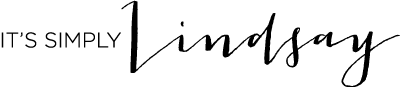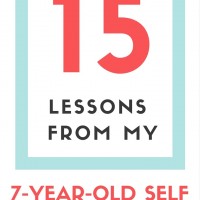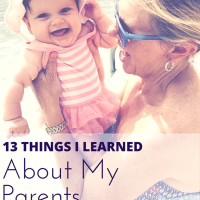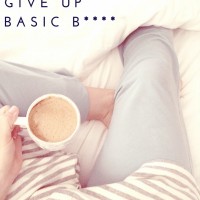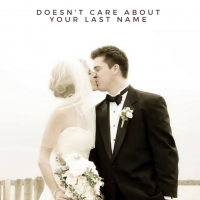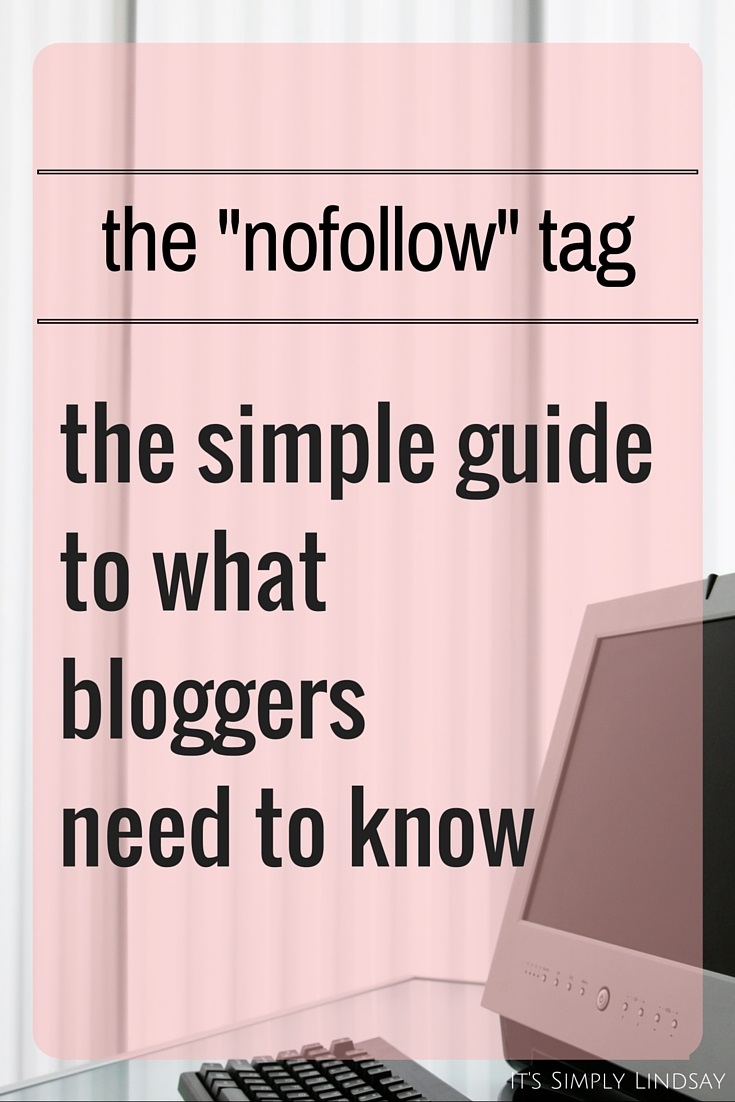
If you are a blogger, you may have heard about the “nofollow” tag but aren’t necessarily sure what it is, if it applies to you, if you actually need to bother with it, or how to add it. Let me break it down for you in the simplest terms possible.
When your blog or website includes external links, little search engine bots crawl all over the internet searching for these to include in a website’s page rankings. The more your website appears in external links, the better your page rankings, which generally translates to more revenue and traffic for your business. As bloggers, we often link back to businesses we love naturally because we want to share our excitement for great products and add value to our readers. There is absolutely nothing wrong with this!
However, when you provide affiliate links or links from sponsored posts, it becomes a problem. Google wants to protect the integrity of organic searches of websites and ensure companies are not just paying others to link to their site, thus boosting their rankings and revenue.
What is the NoFollow Tag and Why Bloggers Need to Use It
See how this could be a problem? Then the companies with the biggest budgets could dominate the search engines because of their paid external links. When you add a nofollow tag to your external links, your links still work and everything, but search engines will know not to count it towards their ranking.
Link Schemes
Google has algorithms that search for link schemes, and if you’re found doing this, you can get penalized by Google, which you never want to do. Don’t make Google mad.
According to Google, “The following are examples of link schemes which can negatively impact a site’s ranking in search results:
- Buying or selling links that pass PageRank. This includes exchanging money for links, or posts that contain links; exchanging goods or services for links; or sending someone a ‘free’ product in exchange for them writing about it and including a link
- Excessive link exchanges (“Link to me and I’ll link to you”) or partner pages exclusively for the sake of cross-linking
- Large-scale article marketing or guest posting campaigns with keyword-rich anchor text links”
How to avoid link schemes
Since you don’t want Google mad at you and ruining your blog’s credibility, anytime you post an affiliate link or link from a sponsored post, all you have to do is add rel=”nofollow” attribute to the <a> tag in your hyperlinks.
Adding the “nofollow” tag
- In WordPress, click on the “Text” tab to see your html code.
- Locate your link.
- Add rel=”nofollow” inside your anchor link, which starts and ends with <a>
Here’s an example:
Original code: <a href=”https://support.google.com/webmasters/</a>
Nofollow tag: <a rel=”nofollow” href=”https://support.google.com/webmasters/</a>
See? It’s simple. Locate the link and copy rel=”nofollow” after the <a before the URL.
Lasting thoughts
Adding the nofollow tag to your affiliate and sponsored links is incredibly simple and quick to do. Even if you’re a small blog and don’t think this applies to you, it does! Unless, of course, you don’t care about your blog or website’s personal page rankings. Take the few seconds to add this tag and save your blog from being penalized by Google.
Pin, share, and save for future reference!