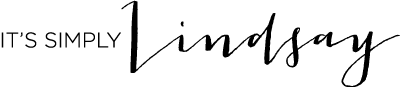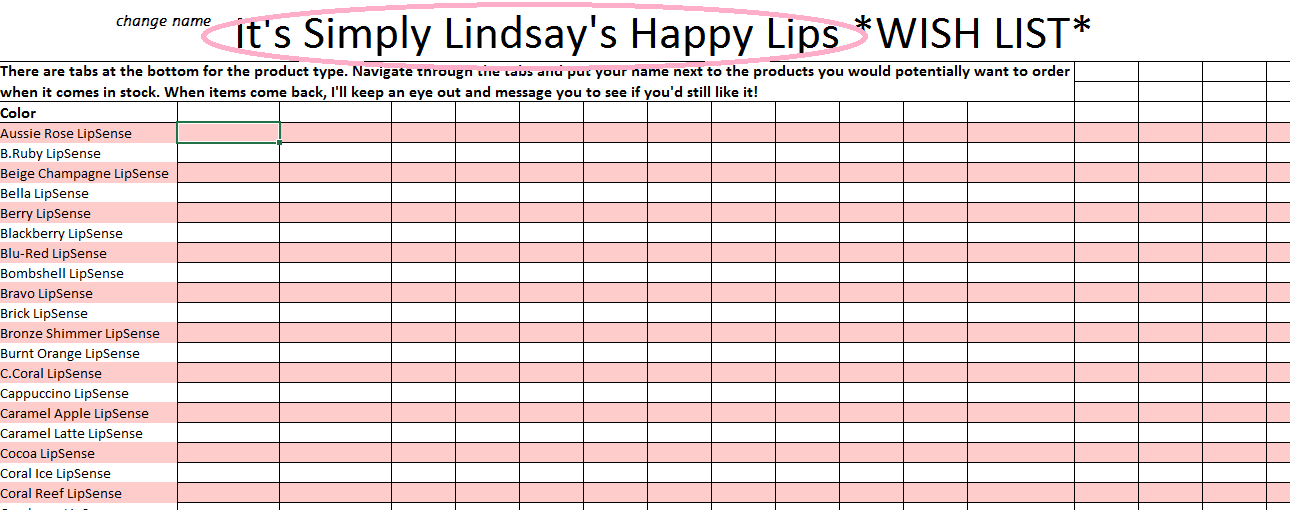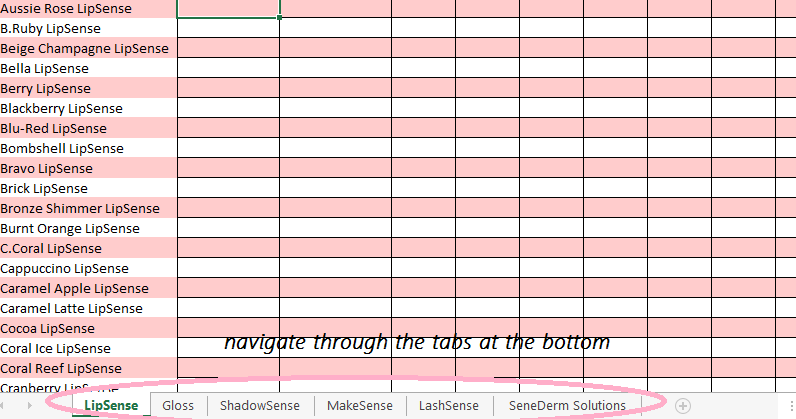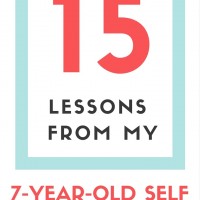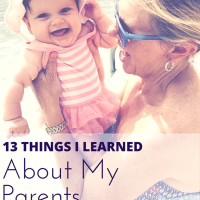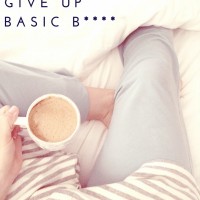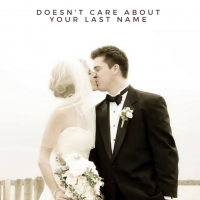Hi SeneGence distributors! I created a spreadsheet I use to send customers if they request it; you may be interested in customizing and using for yourself.
It’s a Wish List so your customers can sign up for items they for sure or potentially want when it comes back in stock, when you have it in your stock, or for your use when ordering.
It is completely customizeable; you can swap out fonts and colors to match your brand, remove or add products, enhance with photos, or remove what’s in there. Totally up to you! But no matter how you change it to fit your needs, it’s a great base to work with.
*Related posts: Free LipSense Card Downloads, LipSense Card Bundle Packages, What I learned from m hair stylist about making friends.*
Just follow the directions below, and if it’s helpful, I’d love for you to follow my blog on Facebook, Instagram, or Pinterest.
SeneGence Wish List Spreadsheet
According to compliance, “You cannot attach a Google Doc, Invoice system, or any other means of “interactive” shopping cart to your personal website. This also applies to your Facebook pages/groups, Pinterest boards, Instagram accounts, etc. You may NOT attach an order form by means of a Google doc/form to any website or social media outlet, as this is considered to be an interactive shopping cart; which is prohibited.
If a customer visits one of your social media pages and reaches out to you, you may send the customer, or potential customer, a Google doc/form in response to the inquiry.”
Directions
Download the Wish List.
Go through each tab at the bottom; make sure to change the heading under each tab to say your name and remove my place holder.
Make any color, text, image, or product revisions.
Save to your computer.
Open Google Drive, open Google Sheets, and upload the Excel file to convert it to a Google Sheet.
Click the blue Share button at the top right. Choose Advanced, and under Who Can Access, choose Change and make Public – I choose the Anyone with the link option. This means when you share the URL/file in your group, those members can access and edit it.
Create a post in your Facebook group to include information about this. This is mine:
Be sure to check the list periodically, tag people to the thread, or pin to the top so it doesn’t get lost.