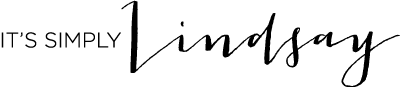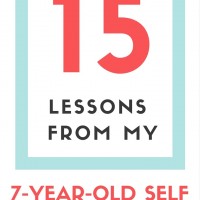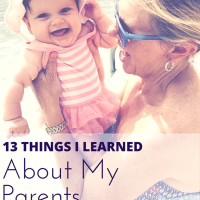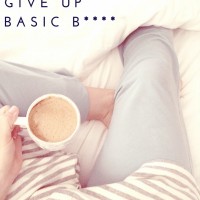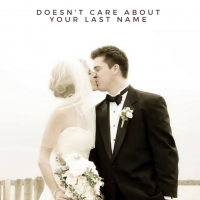If you have a Facebook business account or page for your blog, it can be useful to see who actually likes your page. I don’t know why this was so perplexing to me at first, but for months, I tried searching with no success. In order to run contests or just know more about your audience, it’s necessary to confirm who actually likes your page. Here are two simple ways to view your likes for your Facebook business page. Additionally, you might want to learn 11 ways to increase your Facebook reach organically,
Method 1:
- From your business Facebook page, click Settings, then People and Other Pages.
- This will bring up the list of all users who like your page.
Method 2:
- In the Facebook search bar type ‘people who like [insert name of business].’
- It will show you the first few, and just click ‘see more’ to view all.
How To View Facebook Business Page Likes
Some things to note: Since people’s privacy sharing settings vary, you may not be able to view your actual total count. For instance, your page may say you have 615 likes but you only have 600 in your search list. This means that those 15 users have their settings so people cannot view their likes.
How do you use the information from your Facebook audience list?