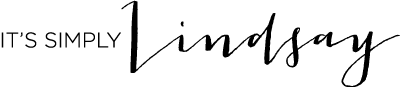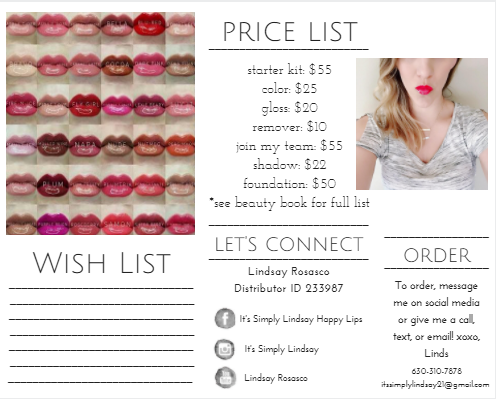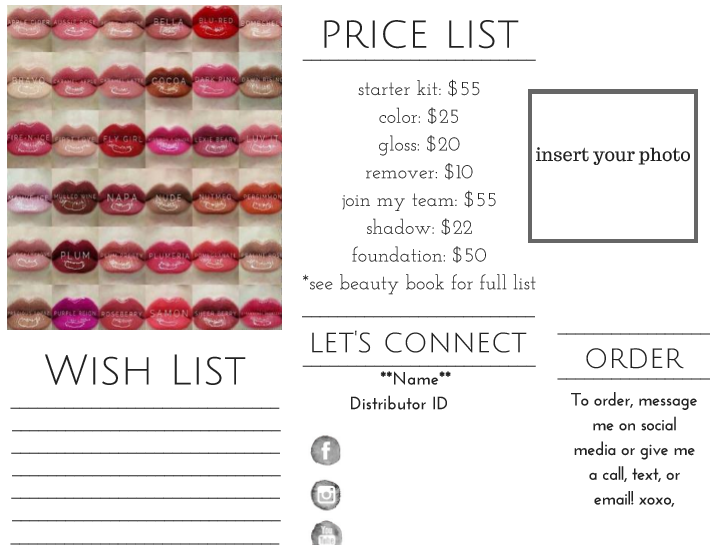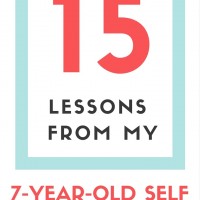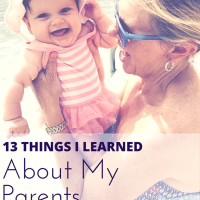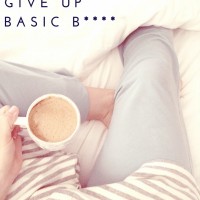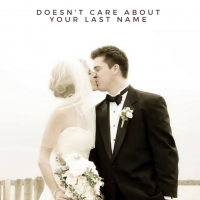As a SeneGence distributor, I’m always trying to find new ways to improve my business, help my team, and I’m happy to share resources with you, too! Some, like these cards, are totally free and others, like these non-watermarked cards, have a small fee, but all are created in the spirit of helping your business.
I saw this idea for a place mat in a Facebook group I’m in and decided to make it my own; the idea is to print these off for home parties. The attendees can write down notes and wish list colors for future reference and leave the party with your contact info, too.
Feel free to share this original post in your groups, with your teams, or pin it for future reference. Read on to see how to personalize and download the mats.
Related posts:
Distributor-approved LipSense carrying cases
SeneGence Wish List Spreadsheet
Why we should be more like drunk girls in the bathroom
Why It’s Time to Get Rid of Basic B****
SeneGence party place mat
Example
Here’s an example of what it will look like when it’s all personalized:
Easy way out?
- Don’t want to read these steps to personalize? You can send me $10 via Venmo (@lindsay-katherine), PayPal (to family and friends itssimplylindsay21@gmail.com, or Chase QuickPay itssimplylindsay21@gmail.com).
- Send me your name, distributor ID, photo of you in square format, and social media handles (Facebook, Instagram, and/or Youtube).
- I will email you a digital download.
Download
Choose the file that makes sense for your business – there are options for those with 1. Facebook, Instagram, Youtube
Click the corresponding link above to download the template. Right click when the window opens and save as…
Open in editor
- I created this in the program Canva. You can upload your template in your editor of choice, such as Paint, Canva, Publisher, etc.
- Upload and paste a photo over the square photo place holder so your photo covers the holder (square format works best for the space). It’s great to use a picture of YOU so your customers get a personalized feel for you and your brand.
- Add a white box over “**Name**.” Add a text box over it to add your name. I use the font Josefin Sans in size 18 for this, but you can use any.
- Add a text box next to Distributor ID and add yours.
- Add a text box next to the social media icons and add yours.
- Bottom right corner, add a text box to personalize with your name after ‘xoxo,’ add your phone, email, whatever you want!
- Save and do a test print (before printing several at once).
Best of luck!
What tools, tips, or tricks do YOU have for in-home parties? Let’s share and help each other – I’m always looking to learn something new.